Keep your Document Under Control WITH INDESIGN GRIDS
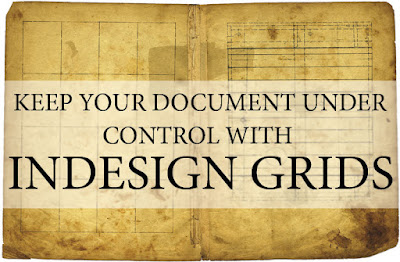
Adobe InDesign offers you a series of layout tools to ensure that your document contains a consistent visual structure. When used together, InDesign's page guides, baseline grids and document grids ensure that your document looks professional and clean no matter what kind of design you are creating. Page Guides To create page guides, select File > New > Document. Then use the Columns and the Margins settings in the New Document dialog to define your page guides. These settings control the page guides for every page in the document. If you click on the Master Text Frame checkbox, your first master page will contain text boxes defined by the settings you chose in the Columns and Margins sections. To change the page guides after the document is created, click on the master page you want to edit in the Pages palette and then select Layout > Margins and Columns. To change the margins on a single document page, choose Layout > Margins and Columns while on that page. ...









